1. Instalah software Windows7-DreamScene
Gambar instal Windows7-DreamScene

Kemudian akan muncul gambar seperti di bawah ini, dan klik satu kali pada Aministrator Windows7-DreamScene masukan huruf atau angka terserah bebas.dan proses instal segera berjalan.
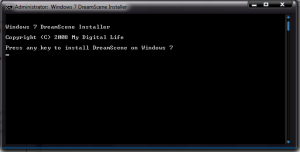
Setelah selesai kemudian akan muncul gambar seperti di bawah ini, dan explorer akan restart secara otomatis kemudian langsung close saja halaman tersebut.

Setelah itu copy Video format mpg atau wma dan paste di C./windows/web/Windows DreamScene.

Gambar Paste nya di bawah ini.
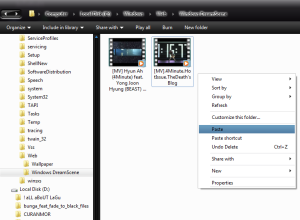
Kemudian klik kanan pada video yang akan di jadikan Background dan pilih Add To Windows Player List.

Dan langkah terakhir adalah klik kanan pada video pilih Set as Desktop Background.
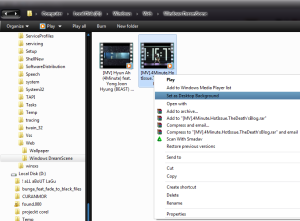
Dan selsailah sudah prosesnya dan Desktop akan memiliki background Video. perlu di ketahui background tidak akan mengeluarkan suara jadi tidak akan mengganggu apa bila kita sedang play musik, demikan sedikit tips dari saya semoga bermanfaat dan bila ingin mencoba semoga berhasil.
Untuk software Windows7-DreamScene Bisa di download di sini.
SaLaM SeMaNgAt












